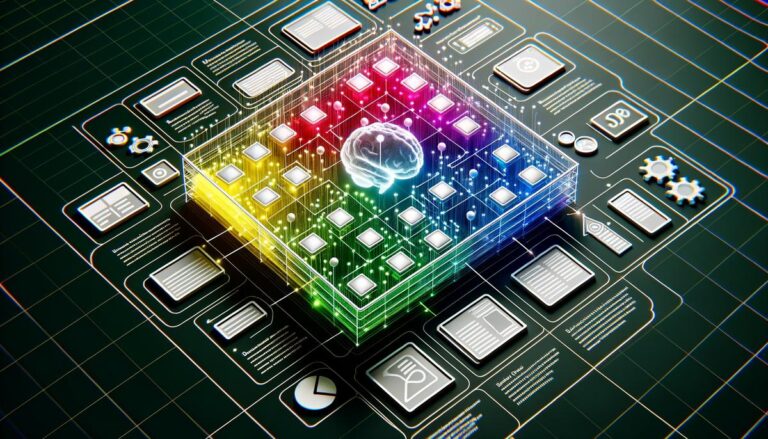Maximizing Ad Revenue with Ezoic
Ezoic Dashboard Navigation and Essential Tools Inside the Ezoic dashboard, you'll find tools to manage ads and boost revenue. After logging in, click the "EzoicAd" icon at the top menu. The left-hand menu contains various settings and tools. Split Testing:…