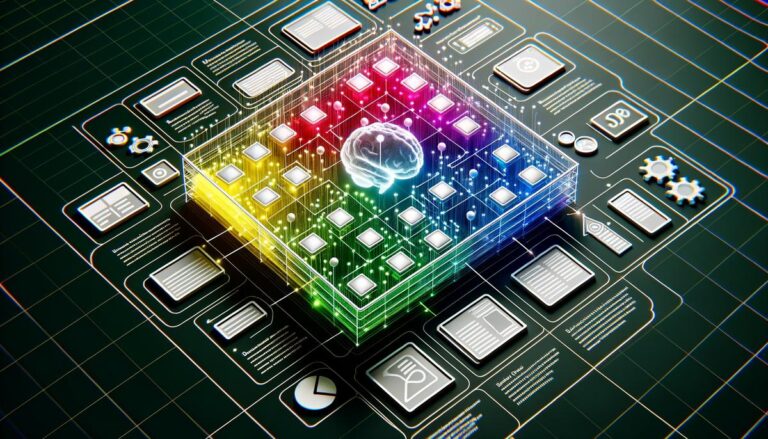Optimizing Split Testing
The Split Testing feature on the Ezoic dashboard allows you to control ad traffic distribution across devices. Setting 100% visibility for mobile, tablet, and desktop can effectively maximize revenue potential.
Ezoic's dashboard offers balanced optimization goals, ensuring a steady balance between ad revenue and user experience. This setting is generally the go-to setup for most publishers, only adjusting during high-traffic periods or special events. Revenue-focused settings prioritize ad income, perfect for peak seasons, while user experience-focused settings prioritize the visitor's journey over ad revenue.
Ezoic also provides custom settings for seasoned users, allowing fine-tuning of both revenue and user experience aspects for more control.
Ad restrictions on Ezoic allow enforcement of certain limits. Activating 'Max Ads Per Page' is useful, especially for shorter pages, to avoid overloading ads. Specific ad categories can be turned off based on discomfort or irrelevance. Ads can also be disabled on certain pages, like product promotions or buyer guides, providing a cleaner look for specific content.
Mediation links your Google AdSense account with Ezoic, allowing other ad networks to compete for ad placements. This competition can uplift ad revenue by integrating Ezoic and Google advertisements.
Ad setups require attention. Placing placeholders in optimal spots on your website maximizes revenue while maintaining a smooth user experience. The goal is to align ad placement with user interaction points.
A top-of-page banner is essential, placed wisely to catch user attention immediately. Sidebar placements cater to desktop views and are often disregarded but important for a balanced layout.
On longer pages, spacing placeholders generates better interaction without overwhelming users. Incorporating adaptive sizing ensures ads fit various devices smoothly, enhancing user experience across platforms.
Enhanced AI placeholders automatically detect optimal ad spots, ensuring no potential revenue spots are left untouched. Anchor ads are stickied to the bottom, non-intrusive, and high-performing.
Big Data Analytics on Ezoic provides real-time insights on user behavior and ad revenue interaction. This tracking helps continually refine ad placement strategies.
Setting Optimization Goals
Ezoic's dashboard supports multiple optimization goals, allowing you to customize your approach based on specific needs and circumstances.
For most publishers, the 'Balanced' setting maintains a steady equilibrium between revenue and user satisfaction. It leverages Ezoic's advanced algorithms to generate considerable ad revenue while maintaining a pleasant browsing experience for visitors.
During peak seasons or holidays, switching to the 'Revenue Focused' setting can significantly amplify ad income. The increased traffic can offset any potential dips in user experience, maximizing revenue from the higher volume of visitors.
The 'User Experience Focused' setting enriches the visitor's journey, even if it means taking a slight hit on ad revenue. This is useful when launching new content, running promotions, or aiming to reduce bounce rates.
The 'Custom' setting provides seasoned users with granular control over their configurations, allowing fine-tuning of the balance between revenue and user experience.
Leveraging these optimization goals effectively maintains a dynamic approach to ad management. This flexibility enables adjustments based on real-time data and seasonal patterns, creating a harmonious balance where ad revenue flourishes without detracting from the overall user experience.
Managing Ad Restrictions
Ad Restrictions features allow you to limit ads per page, block certain categories, and disable ads on specific pages. Properly configuring these settings can maintain a positive user experience while ensuring relevant ads are displayed.
Activating 'Max Ads Per Page' controls the number of ads that appear on each page. This is useful for shorter pages where too many ads can overwhelm the user and detract from the content. Setting this limit prevents pages from looking cluttered and keeps users engaged.
Turning off specific ad categories maintains relevance and appropriateness. Disabling categories that don't align with your brand or audience ensures visitors only see relevant and engaging ads, enhancing the user experience and increasing ad performance.
Disabling ads on specific pages, like product promotion pages or buyer guides, creates a cleaner, more focused experience that can drive conversions and user satisfaction. These pages serve as strategic entry points where the primary goal is user engagement rather than ad revenue.
Blocking specific advertisers allows customization. If certain advertisers or types of ads don't fit well with your content or audience, you can block these specific ads to maintain quality and relevance.
Addressing Google violations is crucial for maintaining compliance and avoiding revenue losses. Regularly checking and resolving issues keeps your site in good standing with Google's ad network.
Managing objectionable content in ads prevents potential conflicts with advertisers or ad networks. Monitoring and removing offensive or inappropriate content ensures your site remains a safe and welcoming environment for users, leading to better engagement and higher ad revenue.
Utilizing Enhanced AI Placeholders
Enhanced AI Placeholders boost ad efficiency while preserving user experience. By leveraging Ezoic's machine learning algorithms, these placeholders dynamically identify the best ad locations on your site, ensuring ads are displayed in a manner that maximizes revenue without detracting from the visitor's journey.
To enable Enhanced AI Placeholders, ensure your placeholders are set up correctly. Tag potential ad slots throughout your site as placeholders—locations where ads could potentially be displayed.
When setting up placeholders, consider key interaction points on your webpage, such as:
- Top of the page banner
- Inline content areas after paragraphs
- Sidebar sections
Each placeholder should accommodate various sizes and types of ads, allowing the AI to test different combinations and select the configurations that yield the best results.
AI placeholders continuously learn from user behavior data, such as click-through rates and scroll depth. This learning process enables them to adapt ad placements based on what users find least intrusive and most engaging. Over time, the AI refines these placements to balance revenue generation and the maintenance of a smooth user experience.
Implementing adaptive sizing ensures the AI can adjust ad sizes to fit seamlessly within different devices, providing a consistent experience across mobile, tablet, and desktop. Regularly review the ad placements suggested by the AI, ensuring they align with user patterns and conform to any personal or brand-specific ad restrictions.
Enhanced AI Placeholders empower your site to dynamically adapt, continuously optimizing ad placements based on real-time user data. This maximizes ad revenue and creates a user-friendly environment, ensuring visitors receive an optimized browsing experience with minimal interruptions.
Analyzing Revenue Issues and Mediation
The Revenue Issues tool detects configurations that might adversely affect your ad revenue. Employing this feature regularly ensures that your ad setup is fine-tuned for maximum monetization. The tool scrutinizes your site's ad configuration and provides actionable insights on potential issues, ranging from ad density problems to inappropriate placements that might hurt user engagement or violate best practices guidelines.
When you receive feedback from the Revenue Issues tool, review each recommendation. While not every suggestion will be applicable, many can provide valuable opportunities for optimizing your setup. Evaluate each identified issue against your current strategy and adjust configurations accordingly. For instance, if the tool flags a high ad density on certain pages, reducing the number of ads can enhance the user experience and potentially increase overall session revenue by lowering the bounce rate.
Linking your Google Adsense account through Ezoic's Mediation feature is another strategic move to boost your ad revenue. This feature integrates various ad networks and allows them to bid for your ad inventory, fostering a competitive environment that ensures higher payouts. By enabling Mediation, your site benefits from the combined strength of different ad networks, leveraging Google Adsense and other participating networks to maximize ad revenue.
The Mediation setup involves linking your Google Adsense account to Ezoic. Once linked, Ezoic coordinates the competition between ad networks, dynamically selecting the highest-paying ads for each placement. This ensures you aren't leaving potential revenue on the table by not fully utilizing your ad space.
Ensuring the effective use of the Mediation tool involves continuous monitoring and adjustments. Regularly check the performance data to understand which ad networks are providing the best returns and which configurations are most effective. This may require tweaking your placeholders and ad density settings to strike a perfect balance between monetization and user experience.
By harnessing both the Revenue Issues tool and the Mediation feature, you establish a robust framework for maximizing ad revenue. Continuous analysis and adaptation based on insights from these tools keep your ad strategy dynamic and responsive to real-time data, ensuring sustained growth in revenue while maintaining a positive user experience.
Optimizing split testing with Ezoic's tools allows each device to receive the best possible ad configuration. This approach ensures maximized revenue and a balanced user experience, leveraging AI-driven analytics for informed decisions on ad placement. By carefully configuring ad settings, monitoring revenue issues, and utilizing mediation, publishers can create a dynamic ad strategy that adapts to real-time data and user behavior. This results in a harmonious balance between ad income and user satisfaction, fostering sustainable growth and engagement.
- Ezoic. Ezoic's Essential Settings For Optimizing Ad Revenue & User Experience. Ezoic; 2021.
- Google. AdSense Mediation. Google; 2021.
- Ezoic. The Importance of Placeholders in Ad Optimization. Ezoic; 2020.