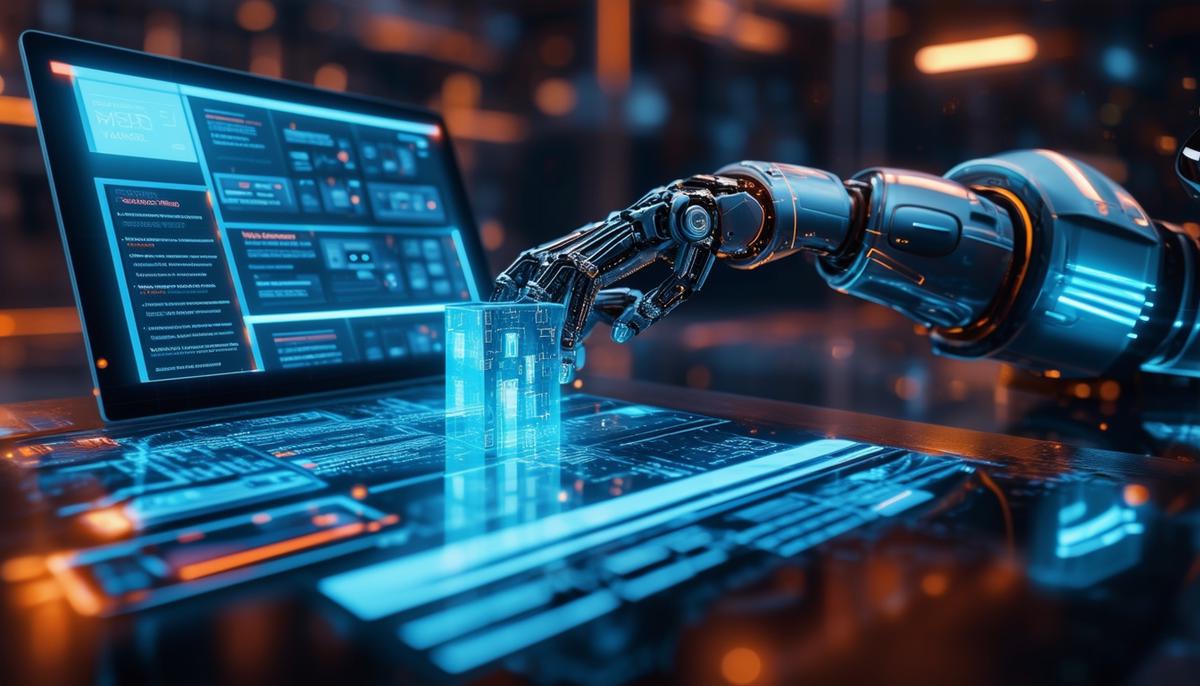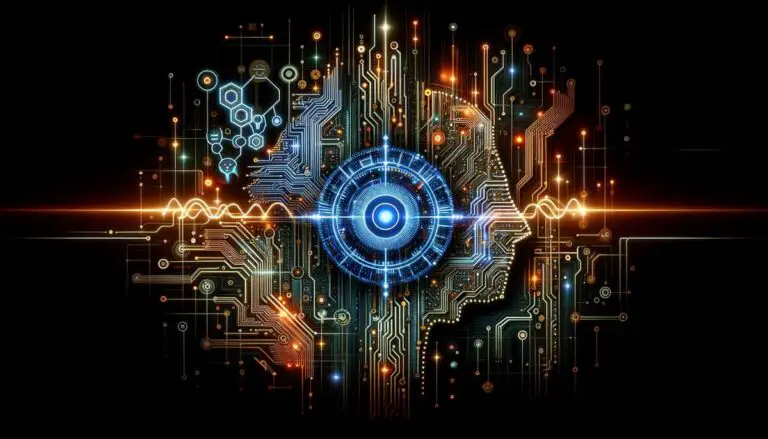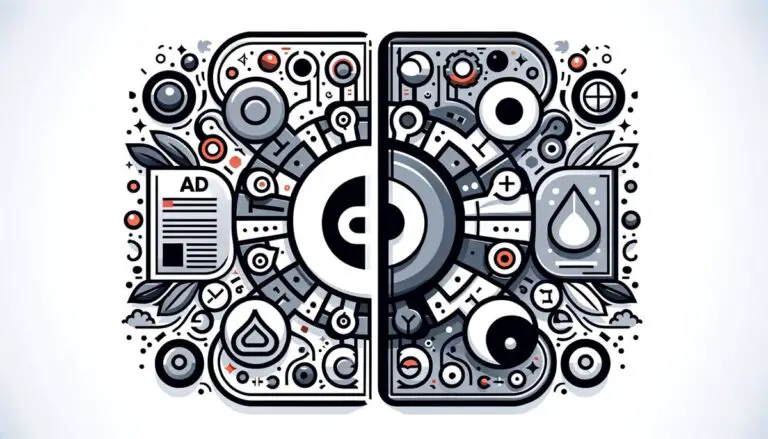Understanding Ezoic Ad Tester Placeholders
Placeholders in Ezoic represent potential ad locations within a website's content. They create multiple testing spots for the AI to determine the optimal ad layout. Unlike static ad placements, Ezoic's placeholders are dynamic, allowing the AI to adjust ad positions based on various factors.
Ezoic's AI interprets real-time user data, such as device type, geolocation, and traffic source, to serve the best-performing ads for each unique visitor. This approach aims to boost revenue and enhance user experience by strategically placing fewer, more effective ads.
The AI continuously tests thousands of ad combinations based on pre-set parameters, refining the placements to cater to individual user preferences and behaviors. This dynamic testing and adaptation process results in a more efficient ad revenue strategy compared to traditional systems.

Optimizing Placeholder Setup for Revenue and UX
Setting up placeholders correctly is crucial for optimizing ad revenue and user experience. Most websites should aim for 10 to 15 placeholders, though this can vary based on content length.
Key placement areas include:
- Above-the-fold: 'Top of page' banner and just beneath the title
- After initial images or first few paragraphs
- Throughout content using 'in content' placeholders
- Sidebars and footers, especially for desktop views
For longer articles, spread placeholders evenly throughout the piece. Shorter articles may need them clustered more tightly. On mobile, consider using adaptive sizing to adjust ad dimensions based on screen size.
Remember: Configure placeholders on special pages like home pages or landing pages. Enable Enhanced AI Placeholders to automatically test and optimize additional ad spots.
Focus on integrating ads smoothly into the content, balancing maximum revenue with minimal intrusion to keep users engaged.

Advanced Settings in Ezoic Dashboard
The Ezoic dashboard offers advanced settings to refine your ad configuration:
- Anchor Ads: Visible at the bottom of the screen as users scroll. Enable in the Ad Tester section under the Monetization tab for all devices.
- Enhanced AI Placeholders: Identifies and tests additional ad locations. Activate under the Monetization tab.
- Optimization Goals: Adjust AI behavior based on priorities:
- Balanced: Default setting, balancing revenue and user experience
- Revenue Focused: Prioritizes ad income
- User Experience Focused: Minimizes ads to enhance browsing experience
- Custom: Define a unique balance between revenue and user experience
Use the Revenue Issues tool to assess the impact of these settings and make informed adjustments.
Leverage Mediation by linking your Google AdSense account with Ezoic under the Monetization tab. This allows multiple ad networks to bid for your ad spaces, potentially increasing earnings.
Regularly monitor and adjust these settings based on performance data to optimize both revenue generation and user satisfaction.

Integrating and Mediation with Other Ad Networks
Linking Google AdSense and other ad networks with Ezoic through Mediation can increase ad revenue by creating a competitive bidding environment.
To integrate AdSense:
- Ensure you have an active AdSense account
- Go to the Monetization tab in the Ezoic dashboard
- Locate the Enable Mediation section
- Link your AdSense account
- Wrap previous ad codes to prevent conflicts
For other ad networks, generate unique ad tags or account numbers and input these in the respective sections within the Monetization tab.
Benefits of Mediation:
- Increased revenue due to competitive bidding
- Safety net if one network underperforms
- Diversified income streams
- Enhanced reporting and insights
Ezoic's dashboard consolidates performance data from all mediated networks, providing a comprehensive view of earnings. This helps make informed decisions about network prioritization.
By integrating multiple ad networks, you create a competitive ecosystem that optimizes ad revenue while offering stability against market fluctuations.
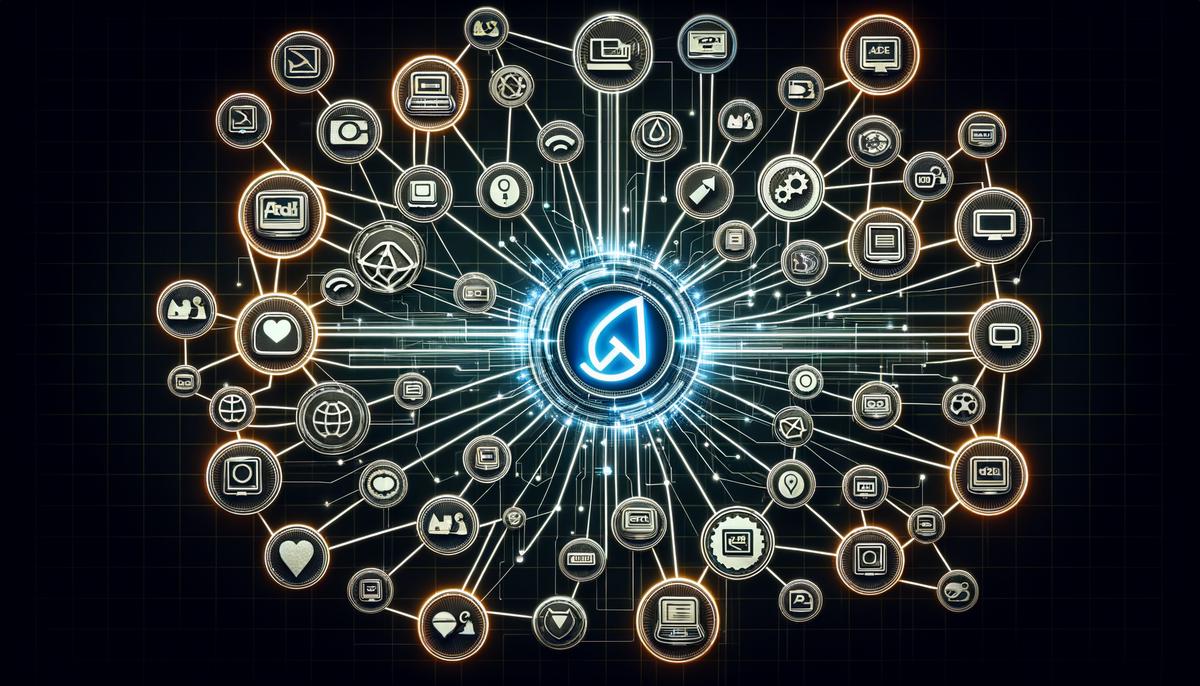
Monitoring and Improving EPMV
Earnings Per Mille Visitors (EPMV) is a key metric for assessing ad revenue effectiveness. Unlike CPM, which focuses on ad impressions, EPMV considers overall page revenue per thousand visitors.
Ezoic provides various tools to track and monitor EPMV:
- Revenue Report: Breaks down earnings by page, device, and geography. Helps identify best-performing content and optimize pages for better ad performance.
- Traffic Source Report: Provides insights into how different traffic sources contribute to EPMV. Useful for informing content creation and marketing strategies.
- Speed Tab: Monitors page load times, which can influence user experience and revenue. Ezoic's Leap toolset offers suggestions to improve site speed.
- Engagement Report: Tracks metrics like bounce rate, pages per visit, and average session duration. Higher engagement often correlates with increased ad revenue.
To make data-driven decisions:
- Compare page performance and optimize underperforming pages
- Analyze and focus on high-performing traffic sources
- Make device-specific adjustments if necessary
- Consider geographic targeting for content and ad inventory
- Focus on improving user engagement through quality content and site improvements
Regularly reviewing these metrics helps identify trends and allows for proactive adjustments to maximize EPMV and overall revenue.

Implementing Ezoic's Speed and SEO Tools
Ezoic offers two key tools to enhance site speed and SEO performance: Leap and Google Search Console integration.
Leap focuses on improving Core Web Vitals, which assess user experience based on loading performance, interactivity, and visual stability. It provides insights into issues affecting site speed and offers actionable suggestions for improvement. To activate Leap, enable it within the Speed tab of the Ezoic dashboard.
The Google Search Console integration provides information on organic search performance. To connect it with Ezoic:
- Navigate to the SEO tab in the dashboard
- Follow the authorization process
Once linked, you can track important SEO metrics and identify high-performing content.
Impact on Ad Testing and Placement
Improvements in site speed and SEO positively impact ad testing and placement:
- Enhanced site speed ensures ads load quickly, boosting viewability and user interaction
- SEO improvements drive more organic traffic, providing more opportunities for Ezoic's AI to test ad placements
- A well-optimized site creates a positive feedback loop of improved user experience, increased traffic, and better ad performance
"Utilizing these tools creates an environment for optimal ad testing and placement, ensuring your site is competitive, user-friendly, and financially rewarding."
Strategic ad placeholder placement and management allows Ezoic's AI to drive revenue while maintaining a good user experience. Balancing effective ad placement with a pleasant browsing environment is key to maximizing engagement and earnings. This approach not only enhances user satisfaction but also contributes to long-term site growth and sustainability.