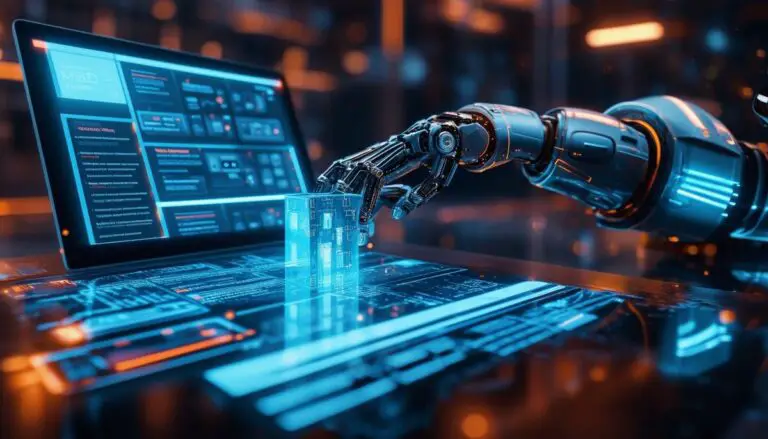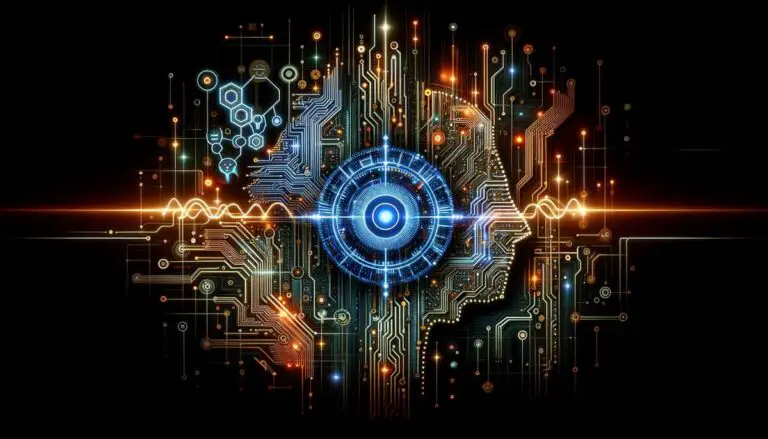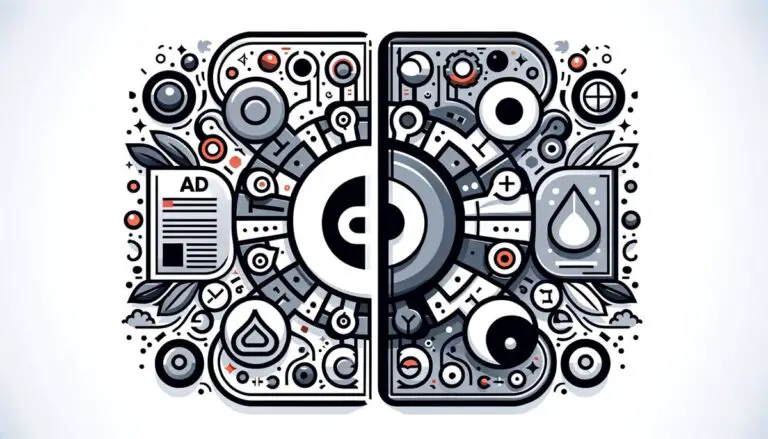Installing and configuring the Ezoic Chrome Extension is a straightforward process that enhances your website's analytics capabilities. This guide provides a clear path to integrating this tool into your browser, setting it up for optimal performance, and utilizing its features to analyze data effectively.
Installing the Ezoic Chrome Extension
To begin using the Ezoic Chrome Extension for real-time analytics, open your Chrome browser and head to the Chrome Web Store. Search for "Ezoic Chrome Extension" in the search bar at the top of the page. Look for the correct extension, recognizable by the Ezoic logo.
Click on the extension in the results to view its detailed page. Review the features, user reviews, and ratings to gain insights from current users about the functionality and utility of the extension.
Next to the description, click the "Add to Chrome" button. A window will confirm your choice to install the extension. By clicking 'Add extension', Chrome will automatically download and install the Ezoic extension.
Once installed, the Ezoic icon will appear in the top right corner of your browser, next to the address bar, indicating that the extension is active and ready for use.
Upon clicking the Ezoic icon for the first time, you may need to configure some initial settings, including signing into your Ezoic account to ensure proper linkage of your analytics data. Ensure these settings are correct to accurately track and analyze the performance of your content.
Launching the extension without proper configuration may result in inaccurate data or an inability to track performance metrics effectively. Once set up, you can start enjoying the benefits of real-time analytics directly within your browser, which can significantly enhance your strategy and decision-making processes based on visitor interactions and website performance metrics.
Configuring the Ezoic Chrome Extension
After installing the Ezoic Chrome Extension and linking it to your account, customize the settings to suit your website's specific needs. This level of customization enhances accuracy in data tracking and allows for a tailored analytics experience that can significantly impact your website's performance and revenue strategy.
Click on the Ezoic icon at the top-right corner of your Chrome browser to open a dropdown menu with various configuration options. Adjust the parameters according to your preferences and goals.
In the 'Data Tracking' section, select the type of visitor data you wish to collect, such as demographics, site interaction, and traffic sources. Choosing the appropriate options enables Ezoic to gather relevant data for optimizing your content and ad placements.
Navigate to the 'Customize Display' segment to adjust how the analytics are displayed on your dashboard. Choose to visualize your data in graphs, charts, or raw numbers based on your preference. Tailoring these visualizations simplifies data analysis and helps you make informed decisions.
Verify that the extension is correctly synchronized with your Ezoic account in the 'Account Sync' option. Your site's URL should be listed. If not, revisit the initial setup steps to ensure proper linkage.
If you encounter difficulties or find certain features ambiguous, Ezoic's support resources, including detailed tutorials and a responsive customer service team, can help address your specific queries.
Through these tailored configuration strategies, the Ezoic Chrome Extension can significantly improve your site's operational aspects. Actively engaging with each feature and leveraging the available data can elevate performance metrics and enhance overall user experience and satisfaction on your platform.
Analyzing Data with the Ezoic Chrome Extension
After integrating the Ezoic Chrome Extension with your website and customizing the settings, the real work begins: analyzing the data to maximize your website's performance.
Familiarize yourself with the key metrics presented by the extension, including visitor behavior, ad performance, and overall website loading times. Each category reveals vital information that can help you shape a more engaging and efficient website.
Understanding visitor behavior involves metrics like page views, bounce rate, average session duration, and unique visitor count. Observing these trends helps you understand what content resonates most with your audience. High bounce rates may indicate that the content is not meeting expectations or is not targeted effectively.
Ezoic provides detailed information on ad performance, including click-through rates (CTR), cost per click (CPC), and ad impressions. A high CTR suggests that the ads are well-placed and relevant to your audience, while a low CPC may indicate room for optimization to increase revenue.
The Ezoic extension monitors website loading times, including analyzing scripts, images, and third-party resources that could be slowing down your website. Faster loading times lead to better user experiences and potentially higher SEO rankings.
- Set specific time intervals for reviewing the data, such as weekly or monthly checks, to identify trends and make prompt adjustments to your strategy.
- Use the data to conduct A/B testing on different aspects of your website, such as ad placements or styles, and compare performance statistics to determine the best configurations.
- Leverage insights on visitor behavior to structure your content more effectively. If analytics indicate high interest in a topic, consider creating more related content or optimizing existing pages to enhance engagement and keep users on your site longer.
The Ezoic extension allows for custom alerts and notifications based on performance thresholds you set. Utilize this feature to stay proactive about sudden changes in metrics, such as increased page loading times or dips in ad performance, prompting immediate investigation and solutions.
By actively using the Ezoic Chrome Extension to regularly monitor and analyze key website metrics, you can make informed, data-driven decisions. Continual optimization of both content and ads will enhance user experience and aim to maximize ad revenue, maintaining a successful online presence.
By actively using the Ezoic Chrome Extension to monitor and analyze key website metrics, you can make informed decisions that enhance both user experience and ad revenue. This balance is crucial for maintaining a successful online presence.
- Ezoic. "Ezoic Chrome Extension: Real-Time Analytics for Your Website." Ezoic.com.
- Google. "Chrome Web Store: Ezoic Chrome Extension." Chrome.google.com.
- Ezoic. "How to Install and Configure the Ezoic Chrome Extension." Support.ezoic.com.
- Ezoic. "Analyzing Website Data with the Ezoic Chrome Extension." Blog.ezoic.com.