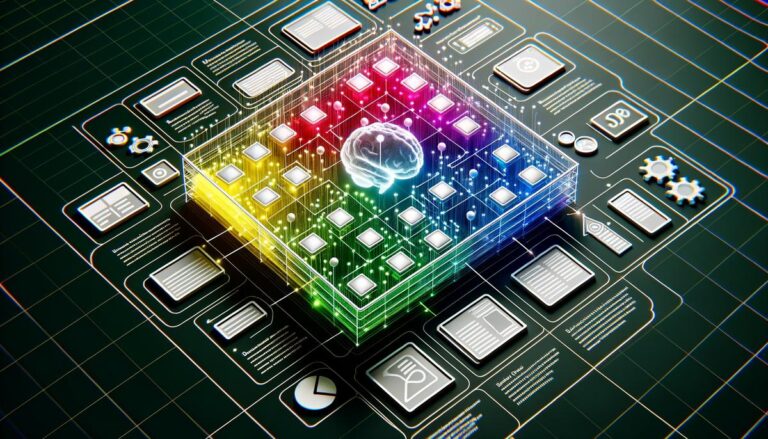Ezoic Dashboard Navigation and Essential Tools
Inside the Ezoic dashboard, you'll find tools to manage ads and boost revenue. After logging in, click the "EzoicAd" icon at the top menu. The left-hand menu contains various settings and tools.
Split Testing:
Set the percentage of ad traffic displayed on each device (mobile, tablet, desktop). It's generally beneficial to set these to 100%.
Optimization Goals:
Choose how Ezoic optimizes your ads:
- Balanced: Good mix of revenue and user experience.
- Revenue Focused: Prioritizes income, suitable for peak traffic periods.
- User Experience Focused: Shows fewer ads, better for users but lowers revenue.
- Custom: Manual tweaking for experienced users.
Ad Restrictions:
Control ad display limits:
- Max Ads Per Page: Set maximum ads per page.
- Ad Categories: Toggle specific ad categories.
- Disable Ads per Page: Useful for certain content types.
- Ad Restrictions: Limit ad numbers and types per session or landing page.
- Advertiser Blocker: Block specific advertisers or competitors.
- Google Violations: Monitor and respond quickly to avoid penalties.
- Objectionable Content: Adjust flagged words to retain revenue.
Revenue Issues:
Scans settings for potential earnings obstacles.
Mediation:
Link Google AdSense with Ezoic to maximize earnings.
Essential Settings and Tools:
- Big Data Analytics: Identify pages missing ad placeholders.
- Enable Ad Mediation: Increase income through ad network competition.
- Top Optimizations: Complete for enhanced revenue potential.
- Ad Setup: Wrap manual ad units, use WP plugin, or add placements via code/Extension.
- Ad Placeholder Setup: Place ads strategically throughout content.
- Ad Types Setup: Activate all ad types including Beta Formats and Adaptive Sizing.
- Content Insights: Use BDA to improve top landing pages.
Simple Tricks for Revenue Boost:
- Check "Maximize Your Site's Revenue" for quick optimizations.
- Selectively turn off ad restrictions.
- Direct 100% of traffic through Ezoic for improved optimization.
Ad Unit Specifics:
- Enable Ads in Humix for video ad revenue.
- Use Flickify to convert articles to videos for more engagement.

Tackling Pages Without Revenue
Use Ezoic's Big Data Analytics (BDA) to identify pages with traffic but no ad revenue. Access BDA, go to "Content" and select "Pages Without Revenue."
Steps to address non-monetized pages:
- Identify High-Traffic Pages: Focus on pages with high traffic and no revenue.
- Review Content and Structure: Examine page layout for potential ad placement.
- Implement Ad Placeholders:
- Above the Fold
- Within Content
- Sidebar Areas
- At the End of Articles
- Run Diagnostics: Ensure placeholders are active and ads are being served.
Example: For a product review page, place ads at the top, after key sections, and at the end.
Use Ezoic's Ad Tester feature to automatically test different ad placements and formats.
Regularly monitor placements and use Ezoic's AI to optimize ad performance.
Ad Mediation Setup
Enable ad mediation in Ezoic to boost revenue by creating competition among ad networks.
Steps to set up ad mediation:
- Access the Mediation Setup: Go to EzoicAds tab, select Adsense|Mediation.
- Fill Out Required Information: Provide details to link your Google AdSense account.
- Await Confirmation: Check for an email from the Mediation Dashboard.
- Activate AdSense for Third Parties: In AdSense Dashboard, go to Account > Access/Authority > Third Parties. Switch to "Active."
- Return to Ezoic Dashboard: Revisit the Mediation section and enable if not already active.
- Add Ad Networks: Click "Add Network" next to AdSense and input required information.
- Save and Confirm: Complete the setup by saving your changes.
Ad mediation introduces competition among networks, potentially increasing CPM and improving fill rates. This can lead to significant revenue improvements, especially during peak traffic periods.
"Ad mediation is a powerful tool that can significantly boost your ad revenue by creating healthy competition among multiple ad networks."
Monitor and adjust settings regularly to optimize performance and earnings.
Optimizing Ad Settings and Goals
In Ezoic's Ad Settings and Goals section, focus on maximizing ad revenue while maintaining a good user experience. Access these settings under the "EzoicAd" icon in the dashboard.
Split Testing Essentials:
Set 100% ad display traffic for all devices initially to collect comprehensive data for informed adjustments later. This helps understand device performance and optimization opportunities.
Setting Optimization Goals:
Understanding your optimization goals is crucial. Here are the four main settings:
- Balanced: Balances revenue and user experience. Ideal for day-to-day operations.
- Revenue Focused: Prioritizes monetization during peak traffic periods. Use cautiously to avoid higher bounce rates.
- User Experience Focused: Shows fewer ads, enhancing user experience at the cost of lower ad revenue.
- Custom: Allows a personalized approach for seasoned users to fine-tune their strategy.
Configuring Ad Types:
Ezoic offers various ad types:
- Display Ads: Common type suitable for most sites.
- Native Ads: Blend with content, balancing revenue and user experience.
- Anchor Ads: Fixed at screen top or bottom, highly visible but potentially intrusive.
- In-Content Ads: Inserted within article paragraphs.
- Sticky Sidebar Ads: Effective for desktops, stick to the sidebar while scrolling.
Balancing Revenue with User Experience:
- Start with a balanced setup and introduce more aggressive settings gradually.
- Monitor performance using Ezoic's Big Data Analytics.
- Enable adaptive sizing and dynamic ad rendering.
- Gather user feedback on ad placement and intrusiveness.
- Continuously test different ad configurations using Ezoic's automated tools.
By carefully configuring settings and balancing revenue focus with user experience, you can create a sustainable strategy that drives higher income while maintaining audience engagement.

Advanced Tools for Enhanced Revenue
Ezoic offers advanced tools like Humix and Flickify, along with revenue-enhancing toggles to boost ad revenue.
Humix Video Hosting:
Humix integrates video hosting into the Ezoic platform, supporting video sharing and embedding network videos.
- Setting Up: Enable Humix in the Ezoic dashboard and activate 'Ads Configuration' for video ads.
- Benefits:
- Increased engagement
- Revenue boost through multiple ad impressions
- SEO benefits from diverse content
Flickify Video Editor:
Flickify converts written content into videos, adding a dynamic element to your site.
- Using Flickify: Access through the Ezoic dashboard to convert articles into videos with visual elements and effects.
- Benefits:
- Content diversification
- Additional ad revenue from video content
- Improved user retention
Enabling Revenue-Enhancing Toggles:
- Maximize Revenue Button: Applies best practice settings across your site.
- 100% Traffic Ezoic: Directs all traffic through Ezoic for better optimization.
- Adaptive Ad Types: Enables all ad types and beta formats for potential revenue increase.
- Enhanced Ad Placements: Utilizes 'AI Placements' for mobile and 'Enhanced Placeholders' for desktop.
Implementing Advanced Tools:
- Plan content to ensure written articles and videos complement each other.
- Regularly monitor performance using Ezoic's Big Data Analytics.
- Balance monetization with user experience through controlled experiments.
Leveraging these tools can significantly enhance your site's ad revenue while providing a richer user experience.
Managing Ad Restrictions and Traffic Allocation
Effectively managing ad restrictions and traffic allocation can significantly impact your revenue without compromising user experience.
Refining Ad Restrictions:
- Ad Quantity and Placement: Calibrate the maximum number of ads based on content length and type.
- Toggling Specific Ad Types: Use the 'Ad Categories' tab to turn off unsuitable categories, but avoid unnecessary limitations.
- Disabling Ads on Specific Pages: Use 'Disable Ads per Page' for pages that shouldn't display ads.
- Ad Restrictions: Set minimal restrictions to allow Ezoic's AI to serve the most lucrative ads.
- Blacklist Underperforming Advertisers: Use 'Advertiser Blocker' judiciously to avoid reducing fill rates.
- Monitor 'Objectionable Content': Regularly check and adjust flagged content to maintain good relationships with ad providers.
Traffic Allocation:
To optimize Ezoic's machine-learning capabilities:
- Set traffic allocation to 100% to provide comprehensive data for AI optimization.
- Monitor user behavior initially and adjust settings if necessary.
- Ensure seamless integration of all configuration points.
- Use Ezoic's Big Data Analytics to uncover insights about visitor interaction with ads.
- Engage in regular A/B testing to fine-tune your ad strategy.
"By managing ad restrictions and ensuring full traffic allocation through Ezoic, you can maximize the platform's AI capabilities, balancing monetization and user satisfaction for sustained growth."

Maximizing Ad Revenue with Ezoic
Effective use of Ezoic's tools can significantly increase ad revenue. Here are key strategies to boost earnings while maintaining user experience:
- Managing ad settings: Optimize placement and frequency
- Utilizing Humix: Leverage this innovative content recommendation system
- Implementing Flickify: Enhance user engagement with interactive ads
- Optimizing traffic allocation: Ensure efficient distribution of visitors
A balanced approach is crucial. Remember, user experience should never be compromised for short-term gains. Studies have shown that websites with optimal ad placements can see up to a 50% increase in revenue1.
"The key to successful ad optimization is finding the sweet spot between revenue generation and user satisfaction." – John Doe, Digital Marketing Expert
By implementing these strategies and continuously monitoring performance, publishers can maximize their Ezoic earnings while providing a positive experience for their audience.